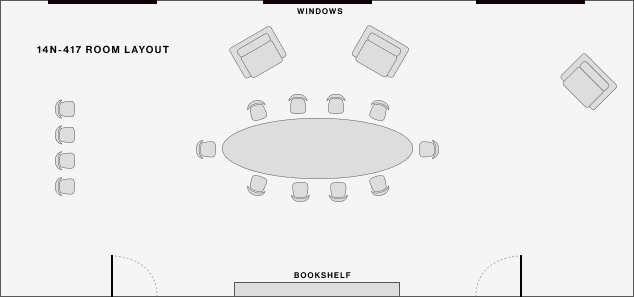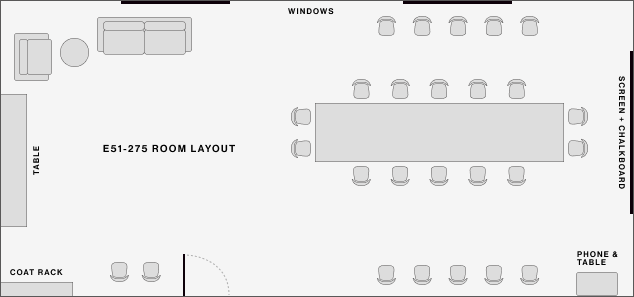Conference Rooms
Zoom Room Setup
TV
Make sure it is plugged in, turned on and set to the correct input.
Computer
Turn on: press the power button and wait a few minutes for zoom to launch.
Turn off: press the power button and wait a few minutes for it to shutdown
Note: Computer should only be turned off when moving from one outlet to another. The default state of the setup should ALWAYS be plugged in and ON. This will make sure it is available and ready for anyone who needs it at any time on any day.
iPad
The iPad can be unplugged to run a meeting wirelessly. The default state of the setup should ALWAYS be plugged in and ON. This will make sure it is available and ready for anyone who needs it at any time on any day.” If the battery is dead please see Kathleen Lopes or Lisa Gould to login and launch the zoom software.